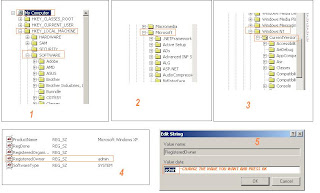First Put the Formula Given Below and select column
=A1 & "," & A2 & "," & A3
Then select that column & copy and paste special as Values
You can select multiple cell just follow formula
=A1 & "," & A2 & "," & A3
Then select that column & copy and paste special as Values
You can select multiple cell just follow formula